This is a contributor’s article from Ronan Walsh
Today I’m going to share with you some tools that have really helped me win back time in my career. If anything they’ve specifically helped me make that transition from a freelancer to a company. I could of had the choice of taking on more clients with that extra time or having an easier life but I’ve chosen to take on staff and help me scale instead.
By freeing up my time it allowed me to think about what I needed to do next in my plan and these tools gave me that time.
Everyone is busier than the person next to them, that’s a fact but in reality we all have the same 24 hours in a day. The truth of the matter is how we spend that time determines who we are, our accomplishments and successes, our state of mind and as a freelancer (or business owner) we need to be very conscious of who we give our time.
Everytime we say yes to something we say no to something else.
Over my 10 year career of freelancing and running a company I’ve found some hacks through software that have allowed me to win back time, improve our customer service and business processes and even win new customers.
Today I’m going to share some with you.
1. Automate Your Finance

Accounts – what a boring and wasteful way to use your time as a business owner. Really you should automate this day one. I really wish I had! Here is how I did it over the past few years.
2. Quickbooks
Quickbooks has been a lifesaver for us but will it be for you, that’s the question here. I used to do my finances on an excel sheet, I’d have my debit and credit columns and two more for VAT owed by me and to me. I’d be in do not disturb mode for half a day once every two months with the pressure of filing my return in time. That would be only VAT, I’d have the same for my profit and loss and invoices and good god if someone wanted a statement it could take me out of action for a half a day per client that requested one.
Quickbooks still takes time, I spend roughly half an hour a week on it but what I get in return for my time is basically a finance team. Quickbooks forces me to categorise my payments, I now get fancy profit and loss reports and balance sheets, I know exactly what my liabilities and assets are and how they are depreciating.
But on top of that I have automated invoicing sent out at the start of every month. I have automated invoice reminders sent out to companies who have 5 days left before an invoice is over due. I have weekly statements go out to clients to let them know where there account stands.
In a nut shell when it comes to finance, quickbooks makes me professional. I know at any moment how much I’ve made and how much I owe . . . and I know on a cash and accrual basis
For the price tag you’d be a fool not to invest if you’re self employed
3. Go Cardless
Go cardless was a hard one for me to swallow at the start. It allows you to set up a direct debit with your clients so they don’t have to manually make any payments or transfers.
The reason I was hesitant to use this at the start was because I thought we might lose some new clients as they might not be comfortable with software taking money straight out of their account.
We now use this as a qualification tool, basically if a new customer isn’t happy to sign up to a direct debit then are you not going to have issues further down the line with payments?
This is a no-brainer and it only costs you if you are making money a max fee of €2 per transaction.
4. Lead Qualification
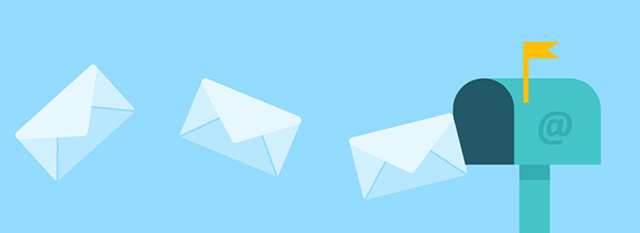
I’m not going to give away all of my secrets here but I will tell you that these two tools have made my life a lot easier when nurturing potential leads.
5. Convert Kit
Convert Kit has allowed me to easily add sign up forms to my site and ads registered users to a sequence of emails that has allowed me to nurture and build trust by feeding people snippets of value that help them.
You can tag users that take certain actions in emails, you can see how engaged users are and you can build multiple sequences. It takes a while to work out the best formula but it does work and will lead to people requesting your services.
6. Chatify
Chaitfy is a chatbot that you can use on your site, from an automation perspective probably not up there with quickbooks or some of the project management tools discussed but nonetheless, its made my life easier.
We’re now in the 2020’s (or very close to them) and people want questions answered instantly. Chatify allows you to answer a 100 responses on your site per month for free which is a great way to build leads and answer customer questions.
It also allows you to have specific responses and prompt questions so the conversation can be automated
Automation might be useful for a support desk chat bot but in my opinion it’s not great to completely rely on it as a sales tool but very good to get the conversation started. This tool has saved me time and increased my service level and therefore makes the cut.
7. Project Management

Project Management Tools to me are an absolute life saver. I often ask business owners what keeps them awake at night to understand their fears and what drives them. For me this use to be project management but since investing in the right tools I haven’t lost a wink of sleep as a result.
What’s great about project management tools is you can have a set and forget attitude until you’re reminded about it through your calendar
8. Trello

Trello allows us to manage multiple clients, from the get go we’d create an outline plan for getting started with an onboarding process. We’d upload this to Trello and we can tick the different stages we’re at so the customer knows how the project is coming along and I know if I’m on target or not.
What’s great is you can have set actions for different tasks. We work in the digital marketing space so we’d have set tasks for an audit. Once you add in an SEO Audit into the project plan all the associated tasks get added.
You can add additional functionality as you need it. We use a power tool that allows us to connect our projects to our Google Calendars so we have a map as to how much work is being done each day and make sure staff are not overloaded with work. Similarly if you are a freelancer you will not accidentally put too much on in one day.
WARNING
It took us some time to find the magic mix. At the start we added too little and the tasks were broad with little responsibility, then we went too narrow and management took too long. We tried monthly project reviews and daily project reviews but what worked best for us was weekly in the end.
Realistically you aren’t going to update your project management tool, every single day, some days you’ll be on the road, some days you’ll get side tracked and miss tasks so what we do is once a week. We review everything, see how the projects are going and see if we need to change the plan to hit targets.
You’ll need to work out how your project management works best for your business but once you do get ready to supercharge your customer service, automate tasks and get a sound night’s sleep.
9. Your Time

I can’t stress enough how important your time is. Getting in front of more potential clients and eyeballs is of utmost importance and as a freelancer you need to do the same but also manage clients at the same time.
The truth of the matter is that a lot of freelancers don’t do both of these simultaneously. They work their ass off when the work is there and then before they know it, it’s dried up and they need to go out and hustle for more business.
You need to find a balance and keeping track of your time is the best way of doing that.
10. Google Calendar

Having an Google calendar calendar will fast track you to owning your time. What I mean by owning your time is that when a client emails ands asks “Can I have a quick call” you need to be able to say no. When you sit down at your desk in the morning you need to know what you are doing every minute of the day.
Split your week into the tasks you know you have to do, admin, marketing, prospecting and proposals and client work. Have your calendar broken down and have your plan in place so you know precisely what you plan on doing during that time.
11. Calendly
For those clients that want a quick call (that inevitably will end up being 20 / 30 minutes) calendly is a great way to bounce those emails. Once a client asks you for a quick call you can immediately reply with “sure no problem but today is very tight, check out my calendar for the next available time” and there you go, that call is not today’s problem.
What’s also worth noting here is that quick call that interrupted one of your other clients billable time now has its own trackable slot that you can bill them for rather than some iffy phone call neither of you can remember.
Calendly is also fantastic in the sales process. I find that when you ask someone for a time that suits them for a call or you give them 2 or 3 times to meet up it takes a lot of effort to pin them down. With calendly people can organise a time at their convenience as they have access to your calendar saving you loads of organizing time.
12. Marketing

Automating your marketing is by far the most important for generating business. If you aren’t staying at the front of your customers mind you can bet that they aren’t think of you and you better hope they aren’t thinking of your competitor instead.
Ideally you should have your marketing scheduled for a month ahead of your self.
13. Social Media

There are loads of tools that help you here, social sprout, hootsuite, buffer, I’m sure you’re aware of them. These tools will allow you to post content to your platforms from a schedule allowing you to get your voice out there and your message across to your audience 24/7.
Don’t forget to have a good mix of content such as insights, inspirational quotes, behind the scenes and your sales posts.
It’s important to not come across too strong especially on certain platform like facebook or instagram.
14. Working With Clients

Working with clients can be a nightmare when it comes to organisation and making sure they have clean professional documents. What we did here was developed a system that allowed us to onboard a client by duplicating a master fold. In here we’d have all assets and templates we need ensuring they were clean and we weren’t coping and changing our templates everytime we worked with someone.
15. G Suite

G suite gave us cloud capability, we were able to share files easily with clients, we had security knowing people could only view files from our organisation unless we permitted otherwise and if we sent a calendar invite google automatically added a hangouts link.
Then there was the files themselves, Google Docs, Sheets & Slides are fantastic to work with. Clients can make changes, you can go back through revisions, you can work on the same document at the same time in two different locations. The most recent document is on everyone’s computer. It makes perfect sense and saves everyone headaches.
Parts of Your Business You Shouldn’t Automate
16. Proposal
There are loads of proposal tools out there, these don’t cut it in my opinion and should not be something you are trying to automate. The proposal stage is a chance for you to look at your new client and think, do I really want to work with the person, what value can I add, what are the barriers that might stop this from being a successful project.
Take your time with the proposals, you’re conversion rate will improve and it will pay off. You want to invest time here, don’t lose a potential client because you sent in a generic proposal out of laziness.
17. Messaging Tools – to a certain extent
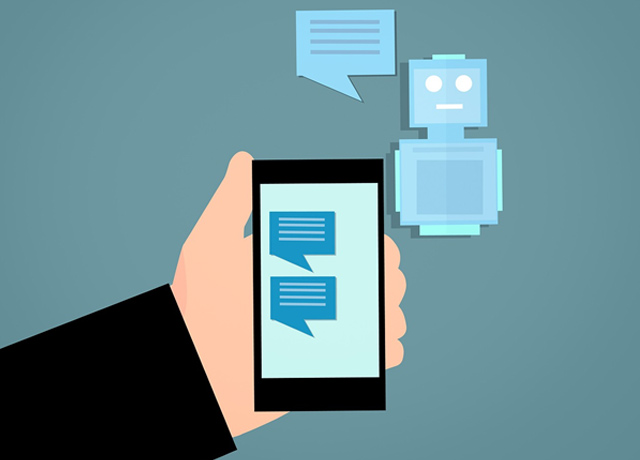
The chatify bot, I’m okay with, if they ask one of the prompted questions and get an automated response I’m okay with that. There is a human element. Getting AI to do all the talking for you that’s something I’m not comfortable with yet especially at the sales stage. Perhaps I haven’t found the right tool yet but the number of different questions someone could ask is infinite and they expect a logical response.
Give them a response they don’t understand and you could lose one of your biggest clients without even knowing it.
Automating your business takes time, it’s not something that will happen over night and as a freelancer, it could be the secret sauce that transforms you into a company. It most certainly helped for me. If you’ve any questions, want to give me a tip I missed out on or connect in general you can contact me through my bio.

Bio
Ronan started off as a freelance SEO expert help small businesses rank locally, from there his business grow to help agencies and marketing tech companies internationally. From here he developed a SaaS Marketing Agency that helps SaaS companies increase their rankings. Ronan also works as a part time lecturer at the Limerick Institute of Technology.














