This article is a guest post by Keith Tully who is a partner at RBR Advisory, a business recovery advisory firm for large businesses in financial distress.
As a freelancer, your working style will vary from the typical employee as it will be fast-paced, flexible and largely versatile due to the short term nature of contracts and the wide variety of end clients.
The volatile nature of the industry requires freelancers to smoothly switch between contracts and work for a series of end clients, along with the steady maintenance of their business and accounting affairs. Tracking tools are critical for success.
As a flexible worker, you’ll be on the lookout for innovative and time-saving tools which can shave time off your busy schedule and improve efficiency.
Poor planning can inevitably result in the failure of a project, so we understand the importance of finding a tool which maximises your time and allows you to plan with precision.
From online accounting software and expense recording apps to timesheet production and itinerary planners, we handpick intelligent tracking tools for the self-employed workforce.
FreeAgent
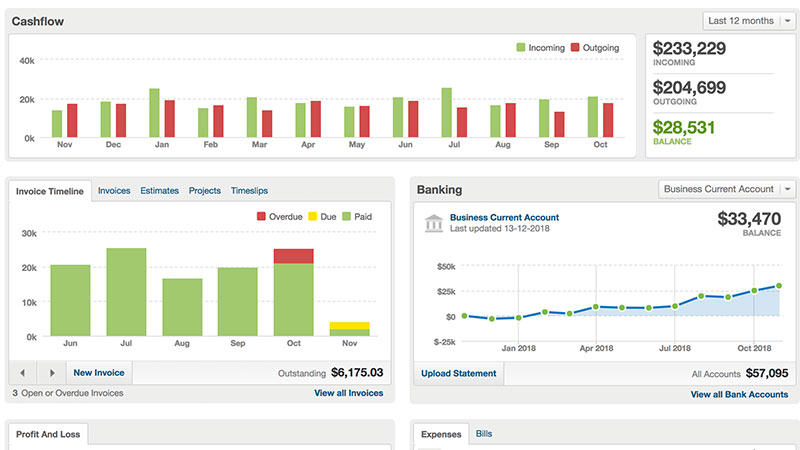
Graphic credit:freeagent.com/features/dashboard
FreeAgent is industry standard, award-winning online accounting software designed for small businesses, freelancers and contractors. The software essentially houses your accounting data in the cloud which can be easily accessed through a visual dashboard.
FreeAgent combines the basics of accounting with valuable handpicked tools which streamline the organisational aspect of the work journey.
Time Tracking: FreeAgent has a built-in feature on desktop and mobile which allows you to track each minute spent on your project. You are able to distinguish between billable and unbillable hours, allowing you to generate timesheets accordingly.
Timesheets can be allocated to projects and different billing rates can be set for varied aspects of work, such as research, planning, development and production.
Expense Management: FreeAgent allows you to digitise expense receipts and removes the stress out of managing expenses.
As a freelancer, it’s essential to keep track of your out of pocket expenses as you may be able to claim these back, depending on your business structure.
By taking a photo of your receipts and uploading them to your FreeAgent account, you will no longer be required to collect a bag of paper receipts and send these to your accountant.
If your accountant has access to your FreeAgent account, they will be able to view your accounting data, including your expense receipts.
FreeAgent is essential software which can help redistribute time otherwise spent on tracking expenses. The software is designed by freelancers with freelancers in mind, speeding up the customer journey.
Harvest
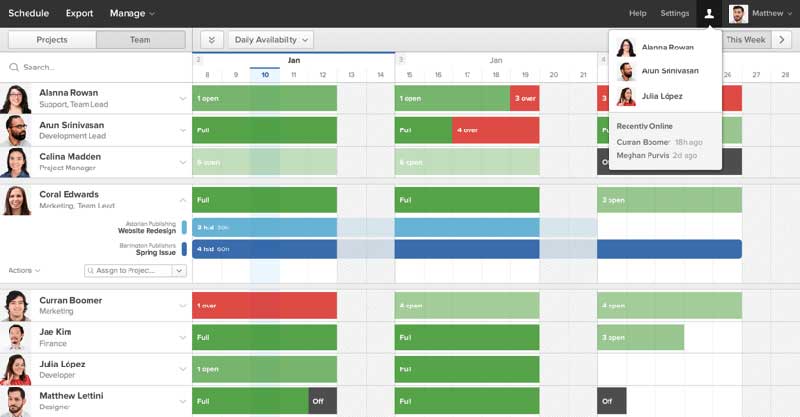
Graphic credit: getharvest.com/forecast
If you’re looking to track time on the go, Harvest is a simple to use, all corners covered, digital stopwatch which can begin timing by the click of a button.
If you’re working on several client projects simultaneously, Harvest allows you to pre-set project names and specified tasks, saving you time. You can allocate billing rates to specific tasks so a timesheet can be generated accurately and instantly converted into an invoice.
Harvest is aesthetically pleasing and features a literary quote in relation to time to motivate and in some cases, amuse the reader.
The software is not overly complex and overwhelming with clever imagery and icons, keeping your focus on the task in hand.
If you’d rather make use out of the software when concluding the task, you are able to complete a weekly timesheet which allows you to make manual entries.
Handpicked features for freelancers include:
Apps and integrations: The app integrates with mobile and desktop, including Chrome and Windows which allows for a timer to be added to the top bar of the screen, making it easier to hit start and stop.
Harvest also integrates with project management tool, Asana, and accounting software Xero and Intuit QuickBooks.
Asana
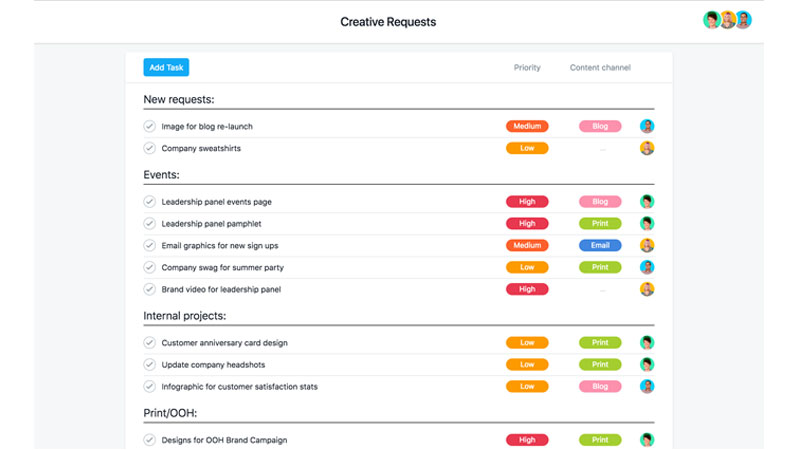
Graphic credit: asana.com/templates
Asana is a work management system which allows you to personalise the way information is displayed to help you digest information in your preferred manner.
The software is visually appealing and breaks down each step of the task management process, allowing you to set a parent task, start and due date, repeat tasks, add follow-ups and even mark tasks as milestones.
This will save you time otherwise spent micromanaging the process as Asana will help you get the planning right the first time around.
As a freelancer, juggling numerous tasks can be challenging, but made easier by a project management system which allows you to manipulate data into different views.
Asana allows you to switch between a calendar format for the visual thinkers who prefer imagery and pictures and a table format for the verbal thinkers who prefer dense text.
By providing these options, the task of project planning becomes easier and makes the information easily digestible.
Helpful features which we have selectively picked for freelancers include:
Workspaces: This allows you to split the management of your workload into master sections, for example, different departments, clients and brands. By doing so, you can keep your work schedule for different contracts completely separate, but under the same personal account.
Colour coordination and tags: Asana allows you to select colours for each project under a workspace. Once a task is allocated to a project, it will be highlighted in the relevant colour to make it easy to recognise the brand, client or contract.
Each task can then be allocated with a tag which makes it easier to filter results in the event of a manual search.
Hunter
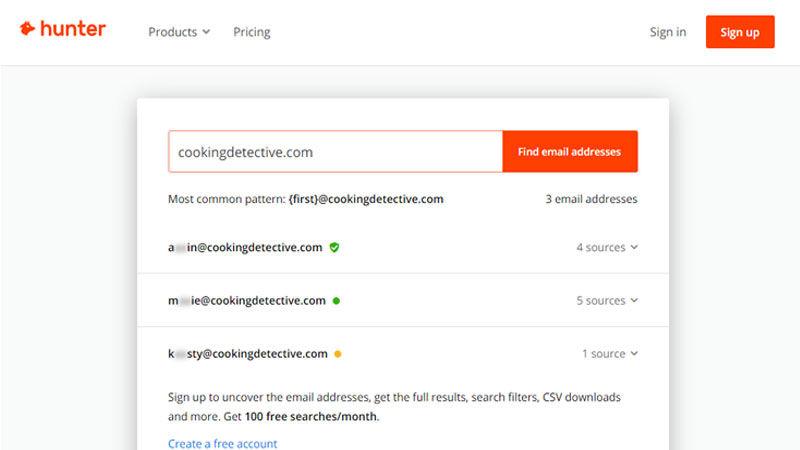
Graphic credit: hunter.io
This tool allows you to track down email addresses after landing on your desired website. This tool is relevant for freelancers looking to secure work or to get in touch with contacts they originally had no knowledge of how to contact.
You can either enter the domain on the Hunter website or download a Chrome extension which automatically checks the site for email addresses which are made visible after the widget is selected. Email addresses are verified, along with the department name or role of the user and if the account user has a Twitter account, this will also be made visible.
In terms of transparency, the provider states that all information is made available from public resources and verified to ensure that information is deliverable.
By organising each aspect of the work schedule, freelancers are able to embrace the freedom they require to work independently. Tracking tools which substitute manual labour cut out time otherwise spent on administrative tasks and spares time for personal life.
By taking advantage of apps available on your phone and desktop, you will be able to flawlessly blend admin jobs within your working life, saving you carving out time out of your busy schedule for record keeping, expense management and accounting affairs.
These tracking tools have been designed to integrate into your working life and inject mundane tasks with interest.
As the modern freelancer continues to work independently and free from the influences of a traditional employment structure, essential tracking tools as such relieve stress from project planning and daily admin.

Keith Tully is a partner at RBR Advisory, a business recovery advisory firm for large businesses in financial distress. He has over 25 years of experience in the field of insolvency and has acted for financial institutions looking to restructure their business.














