Having your IP address blacklisted can be a frustrating experience, especially when it disrupts your online activities. An IP address is considered blacklisted when it’s deemed a threat or a source of spam by certain organizations or email service providers.
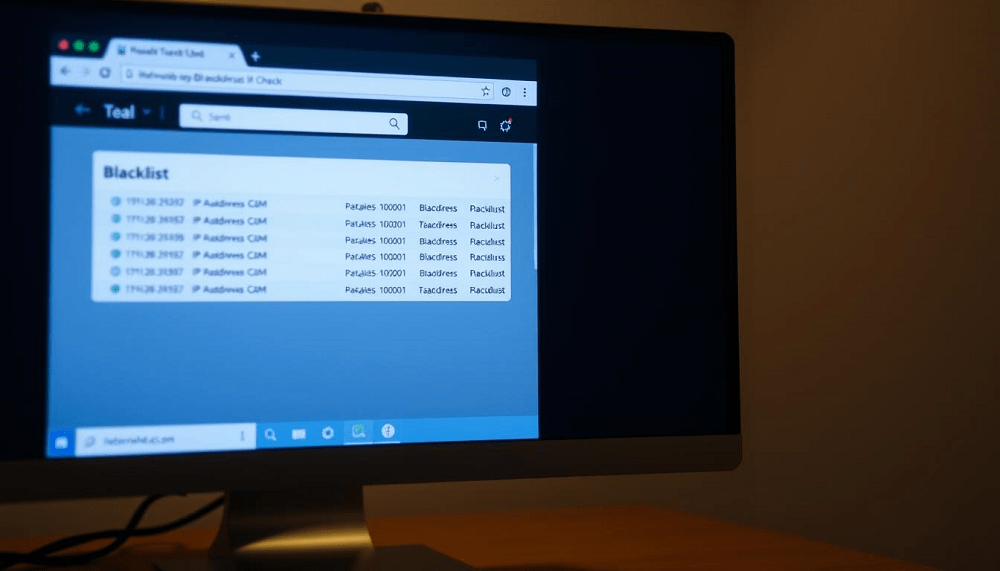
Understanding why this happens is crucial to resolving the issue. Common reasons include spamming, malware infections, or being part of a network that’s been compromised.
Troubleshooting an IP blacklisting issue involves identifying the cause and taking corrective measures. This article will guide you through the process of checking if your IP address is blacklisted and the steps you can take to resolve the issue.
Key Takeaways
- Understand what it means to have an IP address blacklisted.
- Learn the common reasons behind IP blacklisting.
- Discover how to check if your IP address is blacklisted.
- Find out the steps to troubleshoot and resolve IP blacklisting issues.
- Prevent future blacklisting by following best practices.
Understanding IP Address Blacklisting
Understanding IP address blacklisting is essential for maintaining a good online reputation. IP blacklisting is a security measure used to prevent malicious activities online by blocking access from specific IP addresses known to be associated with spamming, hacking, or other cyber threats.
What Is an IP Blacklist?
An IP blacklist is a list of IP addresses that have been identified as sources of spam, malware, or other malicious activities. These lists are used by email providers, websites, and network administrators to filter out unwanted or harmful traffic.
How Blacklisting Works
When an IP address is blacklisted, it is flagged as a potential threat. This flagging can result from various activities, including spamming, hosting malware, or being involved in other malicious online behaviors. Once blacklisted, the IP address is blocked from accessing certain services or sending emails to specific domains.
Types of IP Blacklists
There are several types of IP blacklists, each serving different purposes:
- DNS-based Blacklists
- URI Blacklists
DNS-based Blacklists
DNS-based blacklists use the Domain Name System (DNS) to check if an IP address is listed. These blacklists are commonly used to filter out spam emails by checking the sender’s IP address against known blacklists.
URI Blacklists
URI blacklists focus on blocking specific web addresses or resources known to be malicious. This type of blacklist is crucial for protecting against phishing attacks and malware distribution.
To illustrate the different types of blacklists and their uses, consider the following table:
|
Blacklist Type |
Purpose |
Usage |
|
DNS-based |
Block spam emails |
Email filtering |
|
URI |
Block malicious websites |
Web security |
Using tools like an ip blacklist lookup or ip blacklist check tool can help determine if your IP address is blacklisted. These tools query various blacklists to provide a comprehensive report on your IP’s status.
Common Causes: Why Is My IP Address Blacklisted?
Several factors can lead to an IP address being blacklisted, ranging from spamming to malware infections. Understanding these causes is crucial to resolving the issue and preventing future occurrences.
Sending Spam Emails
One of the most common reasons for IP blacklisting is sending spam emails. When your server or email client is used to send unsolicited emails in bulk, it can trigger spam filters and blacklist databases. To avoid this, implement strict email sending practices and monitor your email content.
- Use double opt-in for email subscriptions
- Avoid using misleading subject lines or content
- Regularly clean your email list
Malware or Virus Infections
Malware or virus infections on your server or network can cause your IP to be blacklisted. These malicious programs can send spam, participate in DDoS attacks, or spread malware, leading to blacklisting. Regular security audits and up-to-date antivirus software are essential to prevent such infections.
Hacked Servers or Websites
If your server or website is hacked, it can be used for malicious activities like spamming or spreading malware, resulting in your IP being blacklisted. Ensuring your server and website are secure with strong passwords, regular updates, and security patches can mitigate this risk.
Shared IP Address Issues
Using a shared IP address can sometimes lead to blacklisting if another user on the same IP is engaging in malicious activities. If you’re on a shared IP and not directly responsible for the malicious activity, contacting your hosting provider to resolve the issue is a necessary step.
Poor Email Practices
Poor email practices, such as not authenticating emails or using misleading ‘From’ headers, can lead to your emails being marked as spam, potentially blacklisting your IP. Implementing email authentication protocols like SPF, DKIM, and DMARC can help prevent this.
By understanding and addressing these common causes, you can take the first steps towards resolving your IP blacklisting issue and preventing future problems. Regularly checking your IP status is crucial.
The Impact of Having a Blacklisted IP Address
Being on an IP blacklist can have far-reaching consequences, from email delivery issues to damage to your business reputation. When your IP address is blacklisted, it can significantly affect your online activities and overall digital presence.
Email Delivery Problems
A blacklisted IP address can lead to severe email delivery issues. Many email service providers use blacklists to filter out spam emails. If your IP is blacklisted, your emails may not reach their intended recipients, affecting your communication and potentially leading to missed opportunities.
Key email delivery problems include:
- Emails being flagged as spam
- Emails not being delivered at all
- Increased bounce rates
Website Access Issues
In some cases, a blacklisted IP address can also affect your website’s accessibility. Certain networks and security services may block your website if they perceive it as a threat due to its IP being blacklisted.
Business Reputation Damage
A blacklisted IP address can indirectly damage your business reputation. If your emails are consistently being marked as spam or your website is inaccessible to some users, it can erode trust in your brand.
E-commerce and Customer Trust
For e-commerce businesses, having a blacklisted IP address can be particularly detrimental. It can lead to lost sales, as customers may not be able to access your site or receive confirmation emails. Rebuilding customer trust can be challenging and time-consuming.
To mitigate these issues, it’s crucial to address the underlying cause of your IP being blacklisted and work towards its removal from the blacklist, a process known as ip blacklist removal.
How to Check If Your IP Address Is Blacklisted
Verifying your IP address against blacklists is essential for maintaining a good online reputation. If you’re experiencing email delivery issues or website access problems, it’s possible that your IP address has been blacklisted.
Single IP Lookup Tools
Single IP lookup tools allow you to check your IP address against various blacklists. These tools are straightforward and provide quick results. Some popular single IP lookup tools include:
- MXToolbox: Offers a comprehensive blacklist check.
- WhatIsMyIP: Provides a simple and easy-to-use blacklist checker.
- IPVoid: Checks your IP against over 100 blacklists.
Multiple Blacklist Check Services
For a more comprehensive check, multiple blacklist check services can be used. These services check your IP address against a wide range of blacklists, providing a detailed report.
Some notable services include:
- Spamhaus: A well-respected blacklist that checks for spam-related issues.
- Barracuda: Offers a comprehensive blacklist check and removal tools.
Interpreting Blacklist Results
When checking your IP address, you’ll receive a report indicating whether it’s listed on any blacklists. If your IP is listed, it’s crucial to understand the reason behind the listing.
Common reasons for blacklisting include:
- Sending spam emails.
- Malware or virus infections.
- Hacked servers or websites.
How Often to Check Your IP Status
Regularly checking your IP status is vital, especially if you send a large volume of emails or manage critical online services. It’s recommended to check your IP status at least once a week.
By using these tools and services, you can ensure your IP address is not blacklisted, helping you maintain a smooth online presence.
Major Blacklist Databases You Should Know
Knowing the major blacklist databases can help you troubleshoot and potentially resolve IP blacklisting problems. These databases are crucial in determining the reputation of your IP address and, by extension, your email or web services.
Spamhaus: Spamhaus is one of the most widely recognized and respected blacklists. It tracks spam sources and provides a comprehensive database used by many email providers.
Barracuda: The Barracuda Reputation System is another significant blacklist that monitors IP addresses for spamming activity and other malicious behavior.
SpamCop: SpamCop is a well-established blacklist that focuses on identifying and blocking spam sources. It is widely used by email services to filter out unwanted emails.
SORBS
SORBS (Spam and Open Relay Blocking System) is a blacklist that tracks not only spam sources but also open relays and other security threats.
Other Important Blacklists
Other notable blacklists include URIBL and SURBL, which focus on malicious URLs and spam sources.
|
Blacklist |
Focus |
Usage |
|
Spamhaus |
Spam sources |
Widely used by email providers |
|
Barracuda |
Spamming activity |
Email services and security systems |
|
SpamCop |
Spam sources |
Email filtering |
|
SORBS |
Spam, open relays, security threats |
Blocking spam and malicious activity |
Step-by-Step Guide to Remove Your IP Address from Blacklists
To get your IP address removed from a blacklist, you need to follow a series of steps that start with identifying the underlying problem.
Identify and Fix the Underlying Issue
The first step in getting your IP address delisted is to identify and rectify the issue that led to the blacklisting. Common causes include spam emails, malware infections, and poor email practices. It’s crucial to diagnose the root cause accurately to prevent future blacklisting.
Clean Infected Systems
If your IP address was blacklisted due to malware or virus infections, cleaning the infected systems is paramount. This involves running thorough antivirus scans, removing malicious software, and ensuring your systems are updated with the latest security patches.
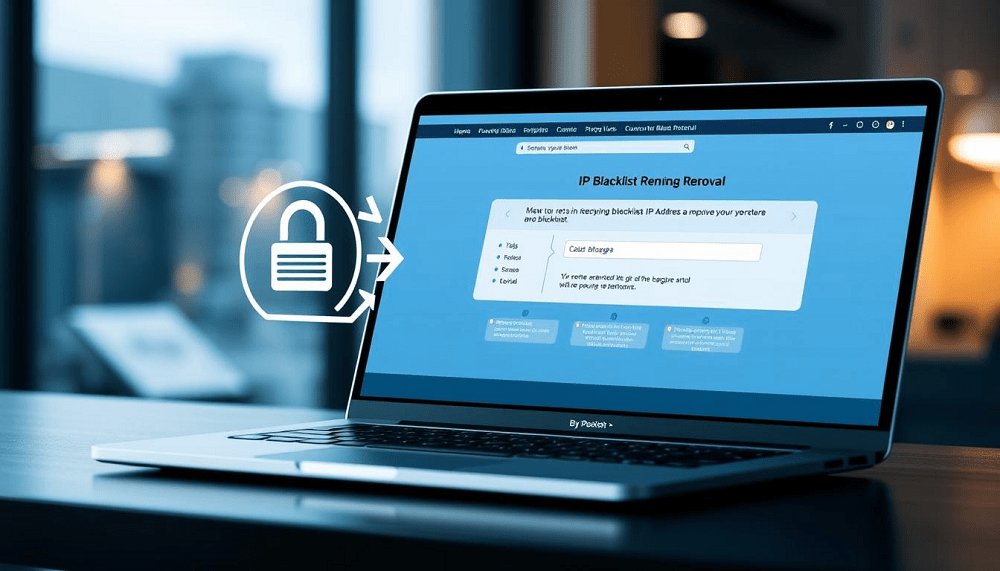
Submit Delisting Requests
Once you’ve addressed the underlying issue, the next step is to submit delisting requests to the relevant blacklist databases. This process involves:
Creating Effective Delisting Requests
When submitting a delisting request, it’s essential to provide detailed information about the actions you’ve taken to resolve the issue. This includes explaining the cause of the blacklisting, the steps taken to rectify it, and measures implemented to prevent future occurrences.
Tracking Your Requests
After submitting your delisting requests, track their progress. Most blacklist databases provide a mechanism to check the status of your request. Be prepared to follow up if necessary.
Follow-up Procedures
Following up on your delisting requests is crucial. If a request is not processed within the expected timeframe, contact the blacklist database to inquire about the status. Persistence and clear communication can help expedite the removal process.
By carefully following these steps and ensuring that you’ve addressed the root cause of the blacklisting, you can successfully remove your IP address from blacklists and improve your email deliverability and overall online reputation.
Working with Your ISP or Hosting Provider
To address an IP blacklisting issue, you need to engage with your ISP or hosting provider to identify and implement a solution. When your IP address is flagged on a blacklist, it can significantly impact your online operations, making it crucial to resolve the issue promptly.
When to Contact Your Provider
You should contact your ISP or hosting provider as soon as you discover that your IP address is blacklisted. Early communication can help in quickly identifying the root cause and finding a resolution.
Information to Provide
When reaching out to your provider, be prepared to provide detailed information about the blacklisting, including:
- The specific blacklists on which your IP is listed
- Any error messages or details related to the blacklisting
- Recent changes or activities on your network or server
Requesting IP Address Changes
In some cases, your ISP may offer the option to change your IP address. This can be a viable solution if your current IP is severely blacklisted. However, it’s essential to understand that simply changing the IP address without addressing the underlying issue may not provide a long-term solution.
Escalation Procedures
If your initial contact does not lead to a resolution, be prepared to escalate the issue. This may involve asking to speak with a senior support specialist or someone who can review your case in more detail.
Preventing Future IP Address Blacklisting
Ensuring your IP address remains unblacklisted requires a combination of security measures and best practices. To achieve this, it’s essential to focus on several key areas.
Secure Your Network and Servers
Securing your network and servers is the first line of defense against IP blacklisting. This involves:
- Implementing robust firewalls and intrusion detection systems
- Regularly updating software and patching vulnerabilities
- Using secure protocols for data transmission
By taking these steps, you significantly reduce the risk of your IP being blacklisted due to malicious activities.
Implement Email Authentication
Email authentication is critical in preventing spam and phishing attacks that can lead to IP blacklisting. Key methods include:
SPF Records
Sender Policy Framework (SPF) records help prevent spammers from sending emails on your behalf by specifying which IP addresses are allowed to send emails from your domain.
DKIM and DMARC
DomainKeys Identified Mail (DKIM) adds a digital signature to your emails, verifying their authenticity. Domain-based Message Authentication, Reporting, and Conformance (DMARC) builds on SPF and DKIM by providing a framework for reporting and handling unauthenticated emails.
Monitor Sending Reputation
Monitoring your sending reputation is vital. This involves tracking metrics such as bounce rates, complaint rates, and spam trap hits. Tools and services are available to help monitor these metrics and alert you to potential issues.
Best Practices for IP Management
Adopting best practices for IP management is also crucial. This includes:
- Regularly reviewing and updating your IP address inventory
- Avoiding shared hosting or shared IP addresses when possible
- Being cautious with email sending practices to avoid being flagged as spam
By following these guidelines and maintaining a proactive stance, you can significantly reduce the risk of your IP address being blacklisted.

IP Blacklist Monitoring Tools and Services
IP blacklist monitoring is a proactive approach to managing your online presence. It involves regularly checking your IP address against various blacklists to ensure it hasn’t been listed due to spam or malicious activities.
Free Monitoring Solutions
Several tools offer free IP blacklist monitoring services. These include online lookup tools that allow you to check your IP address against multiple blacklists simultaneously. Some popular free tools include:
- MXToolbox
- WhatIsMyIP
- Spamhaus Lookup
These tools provide a basic level of monitoring and can be useful for individuals or small businesses with limited needs.
Premium Blacklist Monitoring Services
For more comprehensive monitoring, premium services are available. These services often provide real-time monitoring, detailed reporting, and alerts for any changes in your IP’s blacklist status. Examples include:
- Cloudmark
- AbuseIPDB
Premium services are particularly beneficial for larger organizations or those with critical online operations.
Setting Up Alerts and Notifications
An essential feature of effective IP blacklist monitoring is the ability to set up alerts and notifications. This ensures you’re immediately informed if your IP address is blacklisted, allowing for swift action to resolve the issue.
Most monitoring tools and services offer customizable alert options, enabling you to tailor notifications to your specific needs.
Interpreting Monitoring Reports
Understanding the reports provided by IP blacklist monitoring tools is crucial. These reports typically detail the blacklists on which your IP appears, along with the reasons for listing.
By analyzing these reports, you can identify patterns or issues that need addressing, such as spamming or malware infections, and take corrective actions to prevent future blacklisting.
Conclusion
Understanding why your IP address is blacklisted is crucial to resolving the issue and preventing future occurrences. Throughout this article, we’ve explored the common causes of IP blacklisting, such as sending spam emails, malware infections, and poor email practices. We’ve also discussed the significant impact a blacklisted IP address can have on email delivery, website access, and overall business reputation.
To address the issue, it’s essential to identify and fix the underlying problems, clean infected systems, and submit delisting requests to relevant blacklist databases. Regularly monitoring your IP address status and implementing preventive measures, such as securing your network and servers, authenticating emails, and maintaining good sending practices, can significantly reduce the risk of blacklisting.
If you’re currently facing the issue of “why is my IP address blacklisted,” taking immediate action towards IP blacklist removal and adopting best practices will help mitigate the problem. By being proactive and vigilant, you can protect your online presence and ensure uninterrupted service.
FAQ
Q1: Why is my IP address blacklisted?
Your IP address may be blacklisted due to various reasons such as sending spam emails, malware or virus infections, hacked servers or websites, shared IP address issues, or poor email practices.
Q2: How do I check if my IP address is blacklisted?
You can use single IP lookup tools or multiple blacklist check services to check if your IP address is blacklisted. These tools will scan various blacklists and provide you with the results.
Q3: What should I do if my IP address is blacklisted?
If your IP address is blacklisted, you should identify and fix the underlying issue, clean infected systems, and submit delisting requests to the relevant blacklist databases.
Q4: How do I remove my IP address from a blacklist?
To remove your IP address from a blacklist, you need to submit a delisting request to the blacklist database, providing required information and following their procedures. You may also need to fix the underlying issue that caused the blacklisting.
Q5: How can I prevent my IP address from being blacklisted in the future?
To prevent future IP address blacklisting, you should secure your network and servers, implement email authentication methods like SPF, DKIM, and DMARC, monitor your sending reputation, and follow best practices for IP management.
Q6: What are the consequences of having a blacklisted IP address?
Having a blacklisted IP address can lead to email delivery problems, website access issues, damage to your business reputation, and a negative impact on e-commerce and customer trust.
Q7: How often should I check my IP address status?
It’s recommended to regularly check your IP address status, especially if you are sending a large volume of emails or have experienced blacklisting issues in the past.
Q8: What is IP blacklist monitoring, and how can it help?
IP blacklist monitoring involves tracking your IP address status across various blacklists. This can help you identify and address potential issues before they cause significant problems.
Q9: Can I use free IP blacklist monitoring tools?
Yes, there are free IP blacklist monitoring tools available, but they may have limitations. Premium services often provide more comprehensive monitoring and additional features.
Q10: When should I contact my ISP or hosting provider about a blacklisted IP address?
You should contact your ISP or hosting provider if you’re unable to resolve the blacklisting issue on your own or if you need assistance with IP address changes or other related matters.















