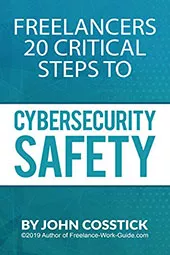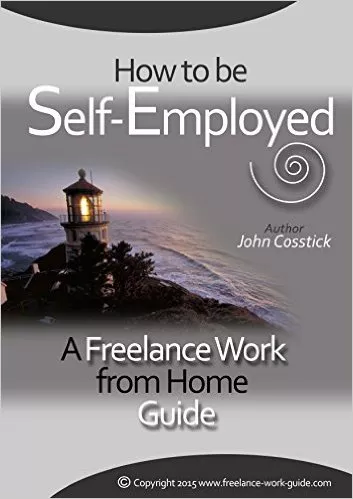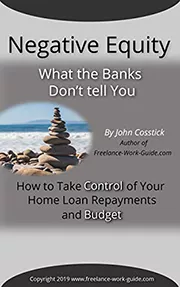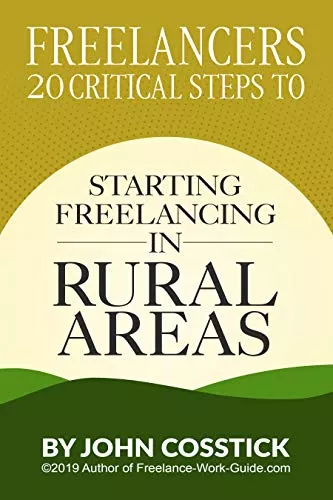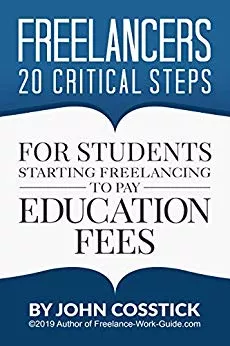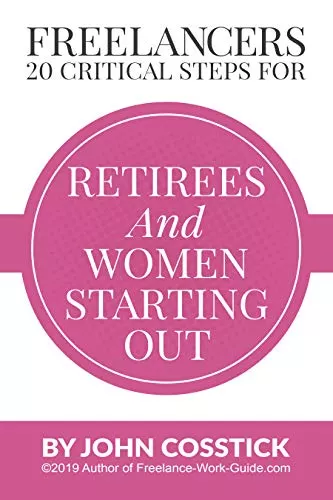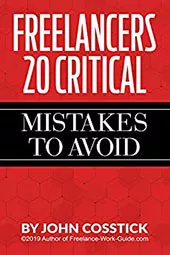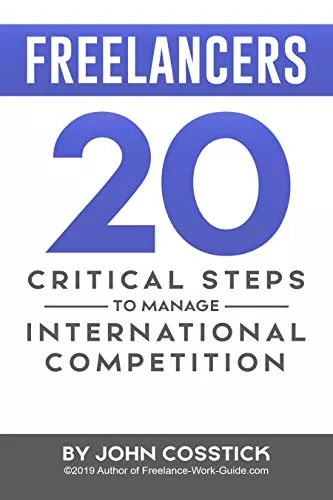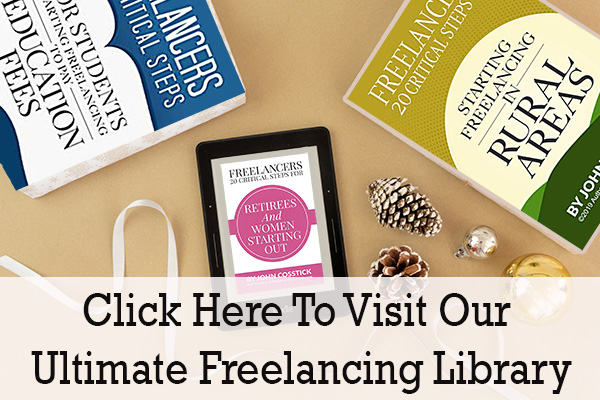As a freelancer, having an online portfolio that effectively showcases your work and skills is crucial. Doing so can help you attract new clients and increase your earning potential. Luckily, numerous online portfolio platforms are available, but not all are created equally. This blog post will cover the top free online portfolio platforms that every freelancer should know.

Importance Of Having A Professional Online Portfolio For Freelancers
For freelancers, having a professional online portfolio is critical. It provides a convenient place to display your work, skills, and experiences, making it easier for potential clients to find you and differentiate yourself from the competition. In addition to samples of your work, your portfolio should include relevant information such as your contact details, educational credentials, and work experience.
Now, let’s explore some of the best free online portfolio platforms available for freelancers to use:
1. Behance: Owned by Adobe, Behance offers freelancers tools to create a visually stunning online portfolio. With unlimited storage space, users can organize their projects and feature their work on their profiles.
2. Carbonmade: Carbonmade is an easy-to-use portfolio platform that allows users to showcase up to 35 projects for free and provides unlimited storage space. Users can customize their portfolios with colours and fonts to make them stand out.
3. Clippings: This platform is an excellent option for freelance designers who want to quickly create an impressive online portfolio. Users can upload images, videos, and audio clips of their work and add text descriptions and tags. They also offer essential analytics tools.
4. Dribbble: Dribbble is perfect for web and graphic designers looking to showcase their work attractively. It offers unlimited storage space and tools to create beautiful portfolios easily. Freelancers can also interact with other community members and get feedback on their work.
5. Coroflot: Another popular platform, Coroflot provides freelancers with tools to build stunning portfolios quickly and easily. It offers custom designs and analytics tools, allowing users to showcase up to three projects for free. You can upgrade to a paid plan if you need more storage space.
6. Contently:A platform for freelance writers, journalists, and content creators. Contently offers a free portfolio tool that allows freelancers to showcase their writing samples and work history.
7. Krop: Krop is a free online portfolio platform catering to creatives, including graphic designers, illustrators, photographers, and more. In addition, Krop offers customizable templates, e-commerce integration, and job postings.
8. Cargo Collective:Cargo Collective is a free online portfolio platform offering customizable templates and features for creatives, including artists, designers, photographers, and more. In addition, Cargo Collective allows freelancers to showcase their work and connect with a community of artists and clients.
9. Journo Portfolio:A free online platform for freelance journalists and writers. Journo Portfolio offers customizable templates, a built-in writing tool, and the ability to showcase published work and writing samples.
10. WordPress: A free website builder that offers portfolio templates for freelancers. WordPress allows freelancers to create a professional portfolio website with their domain name and customizable features.
11. Muck Rack: A platform designed for journalists and PR professionals, offering a free portfolio tool that allows freelancers to showcase their published work and connect with potential clients and employers.
12. Wix: Wix is a popular website-building platform providing freelancers with tools to create professional portfolios. With this site, users can access unlimited storage space, custom designs, and analytics tools. Plus, you can connect your portfolio to your social media accounts so potential clients can easily find you.
13. Pixpa: Pixpa is a comprehensive platform with a website builder, online store, blog, and portfolio builder. It offers a range of templates and customization options to create a professional-looking portfolio. Users can sign up for a free 15-day trial to test the platform before committing.
14. Canva Free: Canva is a user-friendly graphic design platform that offers a variety of free templates and tools for creating visually appealing portfolios. With Canva Free, freelancers can easily design and customize their portfolios to showcase their work professionally. To try Canva Free one page website click HERE.
15. Strikingly: Strikingly is a website builder enabling freelancers to create beautiful, mobile-optimized portfolios easily. With its simple interface and customizable templates, Strikingly is an excellent choice for freelancers looking to build a professional online presence. It has the choice of a landing page or multiple page websites with drag and drop templates. Find out more by clicking HERE.
Benefits of Using an Online Portfolio Platform
An online portfolio platform can offer many benefits, including:
- It provides a convenient way to showcase your work and accomplishments.
- It allows you to easily update and customize your portfolio, making it a great way to keep your work up-to-date.
- It can help you establish an online presence and make it easier for potential employers to find and appreciate your work.
- It can also provide a platform for networking with other professionals in your field.
- Lastly, an online portfolio platform can allow you to measure your success and improve your work. It can help you track your progress over time and identify areas for improvement.
This makes it a great tool when seeking to achieve career goals.
What Features Should Look For In Free Online Portfolio Platforms
When looking for an online portfolio platform, it is important to consider features such as:
Customization options – Are there any design templates that allow you to customize the look and feel of your portfolio?
Ease of use – Is the platform easy to navigate and understand, or do you need technical expertise?
Flexibility – Does the platform offer a variety of features that let you customize your portfolio according to your needs?
Security – Are your data and content securely stored on the platform?
Support – Does the platform provide customer support in case you need help?
Analytics – Does it provide data on how people interact with your portfolio so that you can track your progress and success?
How To Add Projects To An Online Portfolio
Once you have chosen the right online portfolio platform, creating a portfolio is relatively straightforward. Most venues provide step-by-step instructions on how to get started. Generally, you must create an account and add information about your projects, such as titles, descriptions, images, or videos.
You can also include links to relevant websites or social media accounts. Lastly, you can add tags or categories to help organize your work and make it easier for viewers to find what they want.
Adding projects to your online portfolio should also be reasonably accessible. Depending on your platform, you can upload existing projects from other sources, such as Dropbox or Google Drive. Alternatively, some platforms allow for the direct uploading of project files.
Once the projects have been uploaded, you can adjust the layout and design to make your portfolio look how you want it to. You can then share your portfolio with others or embed it onto a website if desired.
Tips for Creating an Effective Online Portfolio
Here are some helpful tips for creating an effective online portfolio:
- Choose a platform that is user-friendly and offers plenty of customization options.
- Take time to lay out and attractively organize your content so viewers can easily find what they want.
- Add brief descriptions or highlights of each project to give viewers a better understanding of the work’s purpose and accomplishments.
- Please include a contact page with links to your social media accounts, website, and email address so it’s easy for viewers to get in touch.
- Regularly update your portfolio with new content and projects.
- Ask for feedback from friends or colleagues to ensure you’re putting your best foot forward.
Follow these tips; you should have no problem creating an effective online portfolio.
How Do you Share Online Portfolios with Others
After you have created your online portfolio, sharing it with others is relatively easy. Most online portfolio platforms allow you to share the link to your portfolio directly via email or social media. In addition, you can embed the portfolio on a website, allowing viewers to see it without leaving the page.
Some platforms also offer custom domain names that allow you to create a unique address for your portfolio and make it easier for people to find. However you choose to share, include a clear call-to-action in each post so potential employers and clients know how they can contact you.
Frequently Asked Questions and Answers
Question 1: What is an online portfolio?
Answer 1: An online portfolio is a digital showcase of a freelancer’s work, skills, and experience, allowing potential clients and employers to view their accomplishments and assess their suitability for projects or job opportunities.
Question 2: Why do I need an online portfolio as a freelancer?
Answer 2: An online portfolio is crucial for freelancers because it helps establish a professional online presence, showcases your work, differentiates you from the competition, and attracts potential clients and job opportunities.
Question 3: How do I choose the right online portfolio platform for my needs?
Answer 3: To choose the right online portfolio platform, consider customization options, ease of use, flexibility, security, support, and analytics. Explore different media and select the one best suits your requirements and preferences.
Question 4: Are there any free online portfolio platforms available?
Answer 4: There are numerous free online portfolio platforms available for freelancers, such as Behance, Carbonmade, Clippings, Dribbble, Coroflot, Krop, Wix, WordPress, Cargo, Pixpa, Canva Free, and Strikingly.
Question 5: How do I create an online portfolio?
Answer 5: To create an online portfolio, choose a platform that suits your needs. Then, create an account, add information about your projects, such as titles, descriptions, images, or videos, and customize the design and layout to make your portfolio visually appealing and easy to navigate.
Question 6: How often should I update my online portfolio?
Answer 6: Regularly updating your online portfolio with new projects and accomplishments is essential to keep it current and showcase your ongoing professional development and growth.
Question 7: Can I create an online portfolio if I need to be more tech-savvy?
Answer 7: Many online portfolio platforms are user-friendly and designed for individuals who need more technical expertise. They often provide step-by-step instructions and easy-to-use templates to help you create a professional-looking portfolio.
Question 8: How do I share my online portfolio with potential clients or employers?
Answer 8: Most online portfolio platforms allow you to share the link to your portfolio directly via email or social media. You can also embed your portfolio on a website or obtain a custom domain name to create a unique address for your portfolio.
Question 9: What should I include in my online portfolio?
Answer 9: Your online portfolio should include samples of your work, relevant information about your skills and experience, educational credentials, contact details, and links to your social media accounts or personal website.
Question 10: Can I include testimonials from clients in my online portfolio?
Answer 10: Yes, including testimonials from satisfied clients can help build credibility and trust with potential clients or employers, showcasing your professionalism and the quality of your work.
Question 11: Should I include a resume or CV in my online portfolio?
Answer 11: Including a resume or CV in your online portfolio can provide a comprehensive overview of your education, work history, and skills, offering additional context to the work samples you showcase.
Question 12: How can I make my online portfolio stand out?
Answer 12: To make your online portfolio stand out, focus on creating visually appealing designs, organizing your content in a user-friendly manner, including engaging descriptions or highlights of your projects, and showcasing a diverse range of work samples that demonstrate your versatility and expertise.
Question 13: Is it necessary to have a custom domain for my online portfolio?
Answer 13: A custom domain is unnecessary but can provide a more professional appearance and make it easier for potential clients or employers to find and remember your online portfolio.
Question 14: Can I use the same online portfolio for different industries or niches?
Answer 14: You can use the same online portfolio for different industries or niches. However, organizing your work samples and content is essential to make it easy for viewers to find relevant projects that pertain to their specific interests or needs.
Question 15: How can I protect my work from being copied or stolen from my online portfolio?
Answer 15: To save your work, consider adding watermarks to your images or disabling right-click functionality on your portfolio site. You can also include an explicit copyright notice on your website to deter potential theft.
Question 16: How can I track the performance of my online portfolio?
Answer 16: Many online portfolio platforms provide built-in analytics tools that allow you to monitor the performance of your portfolio, including the number of views, unique visitors, and engagement metrics.
Question 17: Can I use an online portfolio platform to find freelance jobs or gigs?
Answer 17: Some online portfolio platforms, like Behance, Dribbble, and Coroflot, offer job boards or networking opportunities, allowing you to connect with potential clients or employers and find freelance opportunities.

Question 18: Can I use my online portfolio to directly sell my products or services?
Answer 18: Some online portfolio platforms offer e-commerce integration, allowing you to sell products or services directly through your portfolio. Check the features of your chosen venue to determine if this option is available.
Question 19: Do I need a separate website if I have an online portfolio?
Answer 19: A different website can provide additional benefits, such as hosting a blog or providing more in-depth information about your services. However, an online portfolio can serve as a standalone website for many freelancers, mainly if it includes comprehensive information about your work, skills, and experience.
Question 20: Should I include a blog in my online portfolio?
Answer 20: Including a blog in your online portfolio can be beneficial, as it allows you to showcase your expertise, share insights and knowledge, and engage with potential clients or employers. A blog can also improve your online presence and search engine visibility, making it easier for people to find you.
Question 21: How can I check these providers’ up-to-date services and pricing?
Answer 21: By going directly to their website listed here (click on the name to go to their website):
Conclusion
A professional online portfolio is crucial for freelancers to showcase their skills, experiences, and work to potential clients. With the rise of remote work and the gig economy, having a solid online presence has become more critical than ever. Luckily, many free online portfolio platforms are available to freelancers that can help them create stunning portfolios quickly and easily.
Behance, Carbonmade, Clippings, Dribbble, Coroflot, Krop, Wix, WordPress, Cargo, and Pixpa are some of the many free online portfolio platforms available to freelancers. Each forum has unique features and benefits, so it’s worth exploring a few options to find the one that best suits your needs.
These free online portfolio platforms allow freelancers to showcase their work, build their brand, and attract new clients. With a solid online presence, freelancers can take their careers to the next level and achieve their goals.
Disclaimer: The information provided in this article is accurate as our AI research tool has found. However, pricing, features, and services offered by the online portfolio platforms mentioned may have changed since then. We recommend that you conduct your own research and visit the respective platform websites to verify the most current information before making any decisions. This will ensure that you have the most up-to-date details and can make the best choice for your specific needs and requirements.